2022-12-06
How to check software security on the Internet?
Internet users download hundreds of thousands of computer programs, games and applications each day. Most of them are available on authorized gaming platforms, trusted online services or distribution platforms such as App Store, Microsoft Store or Google Play. When using programs from trusted sources, the risk of downloading infected or malicious software is nearly non-existent. This is due to the fact that software and application distributors follow strict security rules that games or programs must meet before they are allowed to be distributed. The situation is completely different for software available through websites. Here, various threats lurk for users, and the risk of downloading a virus along with the program is often high. Before downloading a program from such websites, it is a good idea to learn some basics:
- Do not download programs from unknown sources — before downloading software, always carefully check the website from which you are downloading it. Only download software from trusted sources and authorized stores or platforms. Never use websites that have typos in the web address or those that are unsecured. Do not trust programs hiding behind links you receive from unknown people or in chain mail as well.
- Avoid unknown publishers and authors — when downloading a program from the Internet, you must agree to install it. At the beginning of each installation, a characteristic window appears, which contains the most important information about the software. The main thing you should pay attention to is the author of the software. If the “author” field shows Unknown Publisher, take this as your first warning. This means that its owner is not a publicly trusted publisher, and has not been positively verified by the Certification Authority and has not obtained a Code Signing certificate. This does not necessarily mean that the software is harmful, but it certainly indicates that its author has not taken proper care of both the code itself and its users. Certification Centers are organizations that provide global trust services on the Internet based on strict regulations. You could say that they guard digital security, as they confirm the identity of online entities by issuing trusted and legitimate electronic certificates, such as electronic signatures.
- Windows SmartScreen Filter is a built-in system tool that runs automatically and checks the browsed sites and programs downloaded from the Internet. If it detects something suspicious, it will display a warning page to the user and, in the case of computer programs, a page informing the user of potentially harmful software. This is another warning after the Unknown Publisher warning, which informs of a potential threat. If the software publisher is not trusted and the system warns against installing the program with SmartScreen, it is better not to download it.
- Check software certificates — if you are an inquisitive user and the software comes from a Trusted Publisher, you can check the software certificate. Software Certificate, i.e., Code Signing, is a tool that allows to sign the code and protect it from unwanted modification. This means that when you download software signed using Code Signing from a Trusted Provider, you get the assurance that it has not been infected or altered since publication. How to check the software certificate? Before you install the program, right-click on its icon and select Properties. A window will appear on your screen with all the necessary information about the software and its digital signature. Not only will you be able to see where and from whom the software came, but you will also learn when it was signed and all the necessary information you need to trust it. If you have the opportunity, always check the software’s Code Signing certificate. Digital certificates act as ID cards on the Internet, which identify the code and, based on it, allow it to be distributed on popular and trusted platforms.
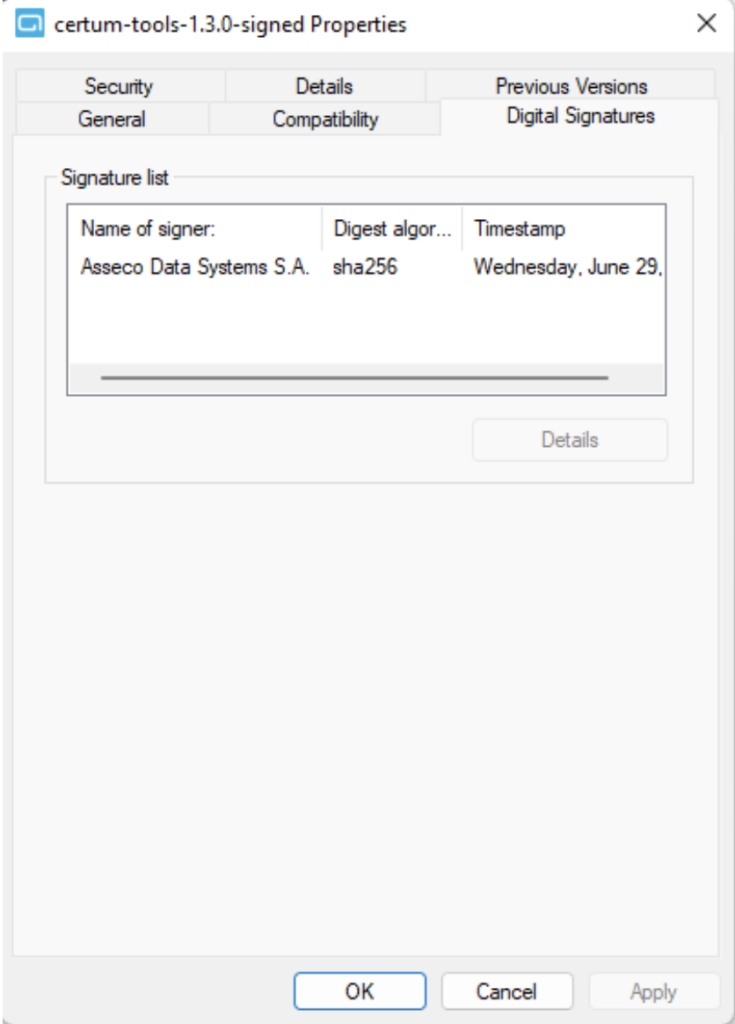
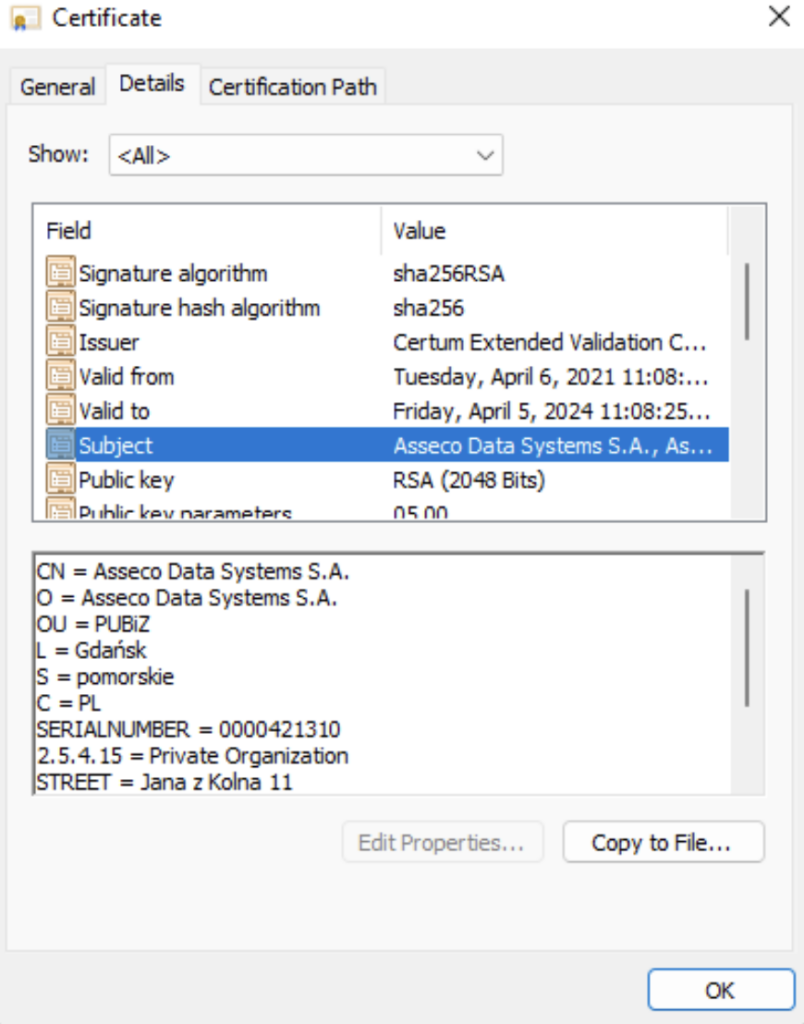
You can even see what kind of business the software developer conducts. Any software developer that respects its users will install a certificate into its program to give you a tool which allows you to fully trust the application you are downloading.